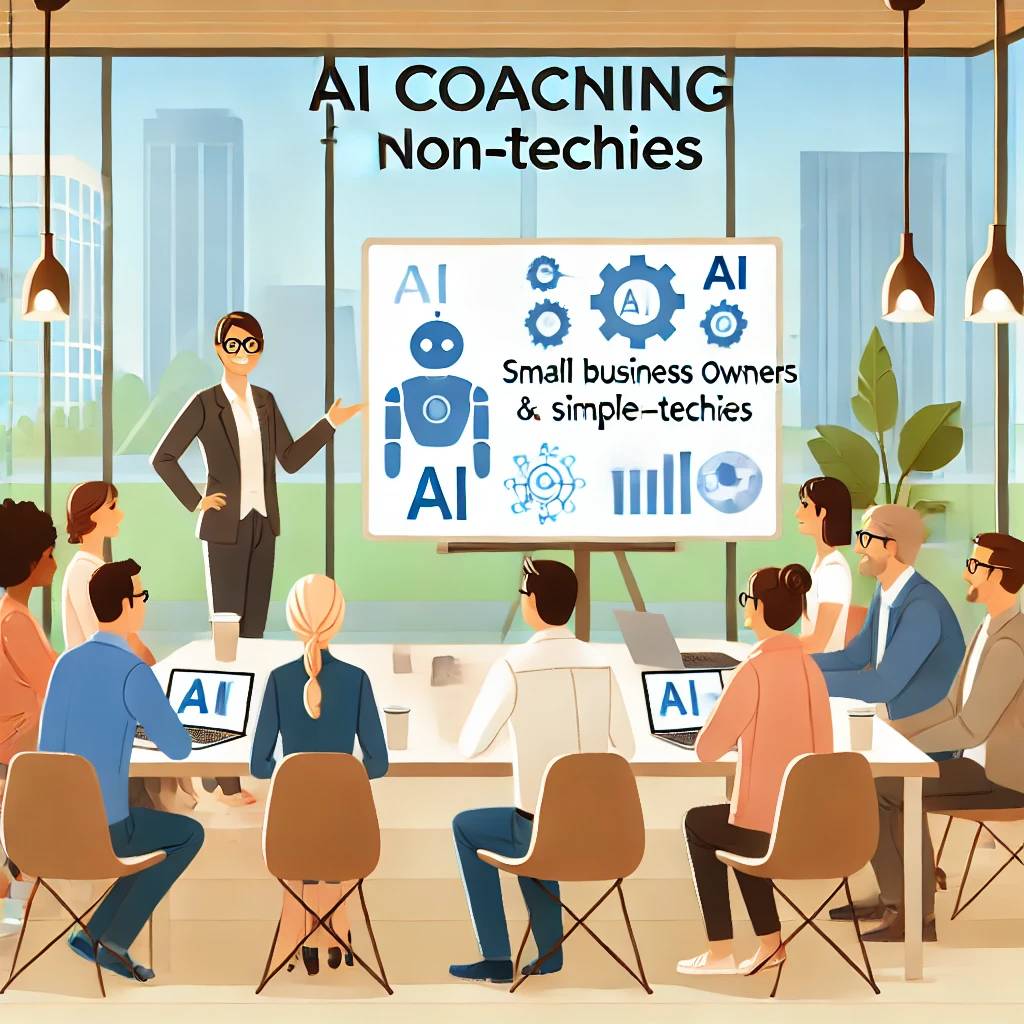YouTube Channel Search
A YouTube Channel Search tool helps you quickly find YouTube channels by name, keyword, or niche.
Table of Contents
- YouTube Channel Search: Find Any YouTube Channel Instantly
- What is a YouTube Channel Search Tool?
- How Does the YouTube Channel Search Tool Work?
- How to Use the YouTube Channel Search Tool
- Benefits of Using a YouTube Channel Search Tool
- Best Practices for Using a YouTube Channel Search Tool
- FAQs About YouTube Channel Search
- Common Use Cases of a YouTube Channel Search Tool
- Conclusion
YouTube Channel Search: Find Any YouTube Channel Instantly
A YouTube Channel Search tool helps you quickly find YouTube channels by name, keyword, or niche. Whether you're a content creator, marketer, or simply a YouTube enthusiast, this tool allows you to discover channels, analyze competitors, and explore new content efficiently. In this article, we explain how the YouTube Channel Search tool works, why it is essential, and how to use it effectively.
What is a YouTube Channel Search Tool?
A YouTube Channel Search tool is an online utility that helps users locate YouTube channels based on specific keywords, channel names, or topics. It offers a streamlined way to discover creators, analyze competitors, and explore new content within seconds.
With YouTube being the second-largest search engine globally, finding relevant channels manually can be time-consuming. A YouTube Channel Search tool simplifies this by providing accurate and fast search results.
Why Use a YouTube Channel Search Tool?
-
Find Competitor Channels – Identify channels in your niche to analyze their content strategies.
-
Discover New Content – Explore new creators and fresh ideas to stay inspired.
-
Audience Research – Understand what types of content are popular with your target audience.
-
Save Time – Quickly locate channels without manually browsing YouTube.
-
Marketing Opportunities – Identify influencers for collaboration and outreach.
How Does the YouTube Channel Search Tool Work?
The YouTube Channel Search tool works by querying YouTube’s database to find channels matching the search criteria. When you enter a keyword or channel name, the tool retrieves a list of channels along with key metrics such as:
-
Channel Name
-
Subscriber Count
-
Channel Description
-
Content Category
-
Latest Videos
It allows you to refine your search based on categories, languages, or popularity, ensuring you get precise and actionable results.
How to Use the YouTube Channel Search Tool
Using the YouTube Channel Search tool is simple and requires no technical knowledge. Follow these steps:
-
Open the Tool – Access the YouTube Channel Search tool on our website.
-
Enter Your Search Query – Type a channel name, keyword, or niche.
-
Click the Search Button – Hit the search button to initiate the query.
-
View the Results – Browse the list of matching YouTube channels.
-
Analyze Channel Data – Check subscriber count, category, and latest videos.
You can refine your search using filters to narrow down results and find precisely what you're looking for.
Benefits of Using a YouTube Channel Search Tool
-
Improved Content Strategy – Find successful channels to understand what works in your niche.
-
Competitor Analysis – Track and analyze your competitors’ growth and content approach.
-
Audience Insights – Discover what your target audience engages with.
-
Collaborations – Identify influencers for partnerships and marketing campaigns.
-
Time Efficiency – Save time by instantly finding channels without manual searching.
Best Practices for Using a YouTube Channel Search Tool
-
Use Specific Keywords – Be precise with keywords to get accurate results.
-
Analyze Competitor Channels – Regularly monitor competitor channels to stay ahead.
-
Refine Your Search – Use filters like category and subscriber range to narrow results.
-
Track Trends – Look for rising channels to identify emerging trends.
-
Save and Organize Data – Keep a record of interesting channels for future reference.
FAQs About YouTube Channel Search
1. What is a YouTube Channel Search tool? A YouTube Channel Search tool helps users find YouTube channels by keyword, name, or category. It simplifies discovering new creators and analyzing competitors.
2. Is using a YouTube Channel Search tool free? Yes, many YouTube Channel Search tools, including yours, are free to use without any subscription.
3. Can I search for YouTube channels by niche? Yes, you can search for YouTube channels by niche or category to find specific types of content.
4. How do I find competitors on YouTube? Use the YouTube Channel Search tool to enter keywords related to your niche and identify similar channels.
5. Does a YouTube Channel Search tool show subscriber counts? Yes, most tools display key metrics like subscriber count, channel description, and latest videos.
6. How often should I check for new channels? It is a good practice to check monthly for new and emerging channels to stay updated on trends.
7. Can businesses use a YouTube Channel Search tool for marketing? Absolutely. Businesses can identify influencers, track competitors, and find potential collaborators.
Common Use Cases of a YouTube Channel Search Tool
-
Content Creators – Discover competitor channels and analyze successful content.
-
Digital Marketers – Find influencers and track industry trends.
-
SEO Professionals – Identify YouTube channels for backlink opportunities.
-
Brands – Search for potential collaboration partners and sponsored content.
-
Researchers – Explore content patterns and audience engagement.
Conclusion
A YouTube Channel Search tool is an invaluable resource for content creators, marketers, and researchers. It helps you discover channels, analyze competitors, and explore new content effortlessly. Whether you are enhancing your marketing strategies or simply finding new content to watch, this tool provides fast and accurate results.
By regularly using the YouTube Channel Search tool, you can stay ahead of industry trends, identify collaboration opportunities, and streamline your content discovery process.









.jpg)