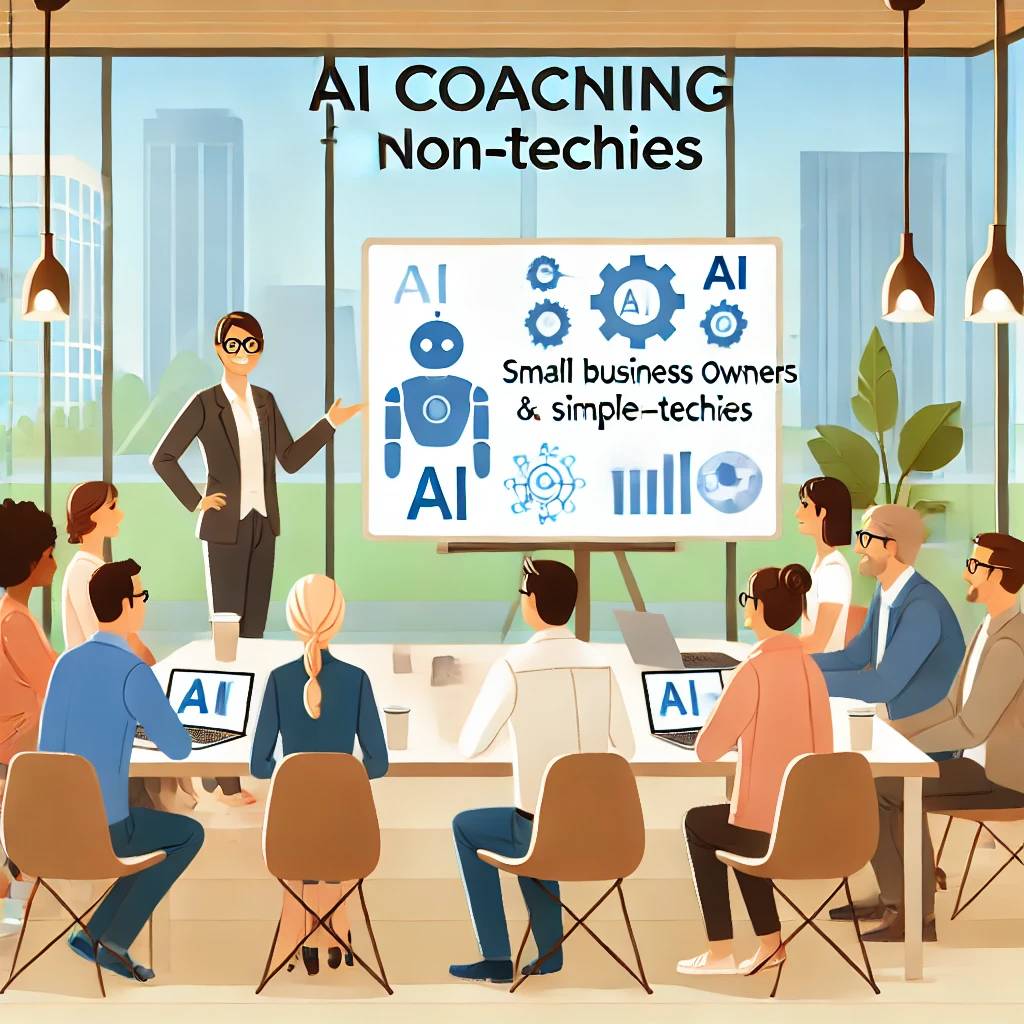YouTube Channel Statistics
A YouTube Channel Statistics tool provides in-depth insights into the performance of a YouTube channel. It offers data on subscribers, views, video engagement, estimated earnings, and more.
Table of Contents
- YouTube Channel Statistics: Analyze & Track Your Channel's Performance
- Summary
- What is a YouTube Channel Statistics Tool?
- How Does the YouTube Channel Statistics Tool Work?
- How to Use the YouTube Channel Statistics Tool
- Benefits of Using a YouTube Channel Statistics Tool
- Best Practices for Using the Tool
- FAQs About YouTube Channel Statistics Tool
- Common Use Cases of a YouTube Channel Statistics Tool
- Conclusion
YouTube Channel Statistics: Analyze & Track Your Channel's Performance
Summary
The YouTube Channel Statistics tool allows users to analyze key metrics like subscriber count, video views, engagement, and estimated earnings. This article explains how to use the tool, outlines its benefits, and answers frequently asked questions (FAQs). It is an essential resource for creators and marketers who want to track performance and grow their YouTube presence.
What is a YouTube Channel Statistics Tool?
A YouTube Channel Statistics tool is an online platform that offers a comprehensive breakdown of any YouTube channel's performance. It provides real-time data on subscriber growth, video views, audience demographics, estimated revenue, and more.
Why Use a YouTube Channel Statistics Tool?
-
Track Growth: Monitor subscriber counts and video views in real time.
-
Optimize Content: Analyze top-performing videos and replicate success.
-
Competitor Analysis: Compare your channel with competitors in your niche.
-
Revenue Estimation: Understand potential earnings based on views and engagement.
-
Audience Insights: Learn about audience demographics and viewing patterns.
How Does the YouTube Channel Statistics Tool Work?
The tool pulls public YouTube data and analyzes it to present detailed channel metrics. Here's how it functions:
-
Input: Enter the YouTube channel URL or username.
-
Data Retrieval: The tool fetches data via YouTube's public API.
-
Analysis: It calculates engagement, revenue estimation, and growth rates.
-
Output: Displays key performance indicators in a user-friendly format.
Metrics Tracked Include:
-
Subscriber count
-
Total and daily views
-
Video uploads
-
Average engagement rate (likes, comments, shares)
-
Estimated monthly and yearly earnings
How to Use the YouTube Channel Statistics Tool
Using the YouTube Channel Statistics tool is quick and easy. Follow these steps:
-
Open the Tool: Access the YouTube Channel Statistics tool on our website.
-
Enter Channel URL: Copy and paste the YouTube channel URL.
-
Click "Analyze": Initiate the analysis to retrieve channel data.
-
View Insights: Explore subscriber counts, views, and engagement details.
Pro Tip: Use the tool regularly to track trends and identify growth opportunities.
Benefits of Using a YouTube Channel Statistics Tool
-
Real-Time Analytics: Access up-to-date data on any YouTube channel.
-
Free & Convenient: Analyze channel metrics without cost or registration.
-
Competitor Benchmarking: Compare your performance against industry leaders.
-
Audience Understanding: Learn audience demographics to improve content targeting.
-
Monetization Insights: Estimate revenue potential from YouTube views.
Best Practices for Using the Tool
-
Check Regularly: Monitor channel growth consistently.
-
Analyze Competitors: Compare your metrics with successful channels.
-
Optimize Content: Use insights to refine your video strategies.
-
Set Goals: Use data to set realistic growth and revenue targets.
-
Engage Viewers: Increase engagement by understanding audience behavior.
FAQs About YouTube Channel Statistics Tool
1. Is the YouTube Channel Statistics tool free to use? Yes, the tool is completely free and does not require registration.
2. How accurate is the revenue estimation? Revenue estimates are based on industry-standard CPM rates and public data but may vary from actual earnings.
3. Can I check any YouTube channel's statistics? Yes, you can analyze any public YouTube channel by entering its URL.
4. What is CPM, and why does it matter? CPM (Cost Per Mille) represents the earnings per 1,000 views. It varies by niche, audience, and region.
5. Does the tool work for YouTube Shorts? Yes, the tool provides insights for both standard videos and YouTube Shorts.
6. Can I track my channel's growth over time? Yes, regular checks allow you to monitor trends and performance.
7. Do I need technical knowledge to use the tool? No, the tool is user-friendly and works with simple inputs like a channel URL.
8. Is this tool available on mobile devices? Yes, the tool is compatible with smartphones, tablets, and desktops.
Common Use Cases of a YouTube Channel Statistics Tool
-
Content Creators: Track and optimize their channel's growth.
-
Marketers: Analyze competitor performance and audience engagement.
-
Businesses: Monitor brand visibility through YouTube analytics.
-
Advertisers: Evaluate potential channels for ad placements.
-
Researchers: Study audience behavior and video performance metrics.
Conclusion
The YouTube Channel Statistics tool is an invaluable resource for tracking, analyzing, and optimizing YouTube channel performance. Whether you're a content creator, marketer, or business owner, this tool provides the insights needed to grow your audience and increase revenue.
By using this tool, you can monitor subscriber growth, analyze engagement patterns, and estimate your potential earnings. Take advantage of these analytics to refine your content strategy and stay ahead in the competitive YouTube landscape.









.jpg)