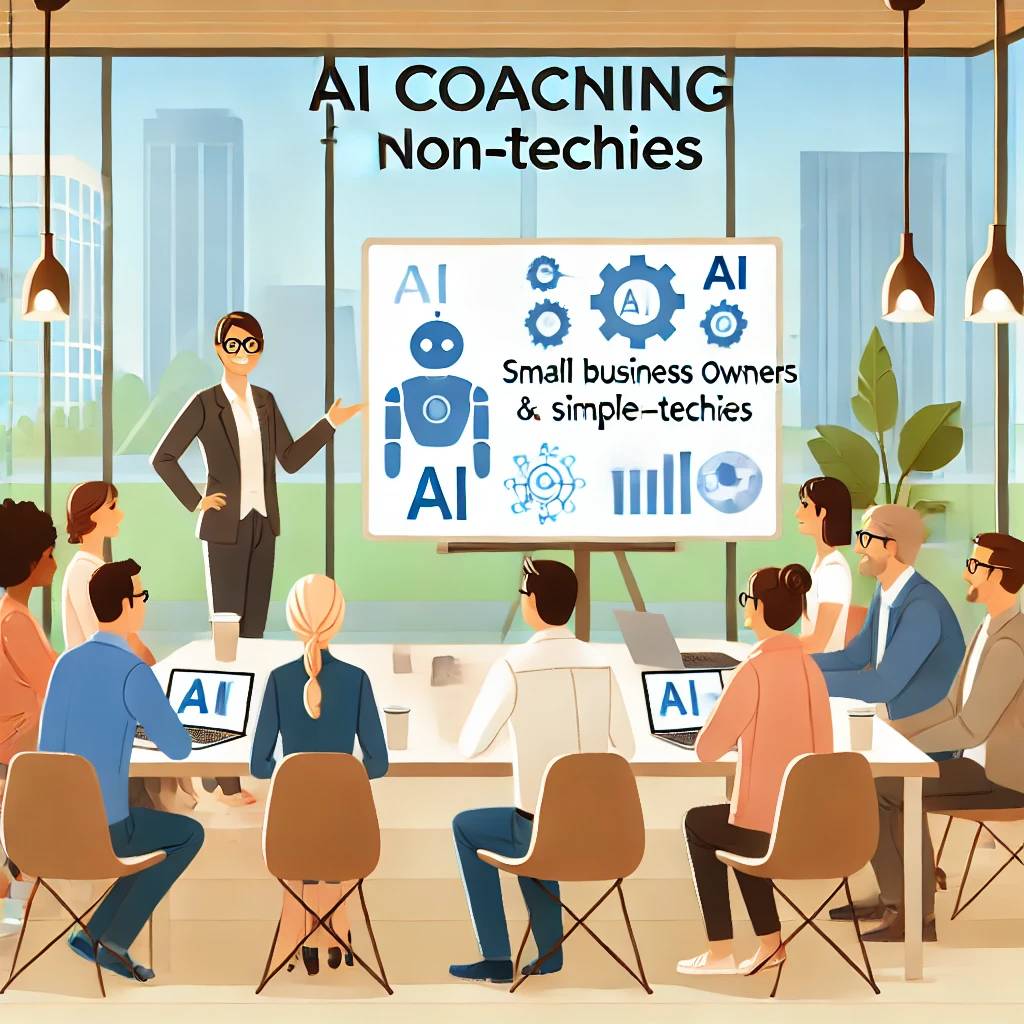YouTube Tag Generator
YouTube tags are descriptive keywords that inform YouTube’s algorithm about your video’s topic. They play a vital role in improving video discoverability by helping your content appear in search results and suggested videos.
Table of Contents
Maximize Your Video Reach with the YouTube Tag Generator
In the world of YouTube, competition is fierce. With millions of videos uploaded daily, it’s essential to optimize your content to stand out. One powerful way to do this is by using the right tags. Tags help YouTube understand your video's content and show it to the right audience. Our YouTube Tag Generator makes this process quick and easy by providing optimized tags to boost your video's visibility and search rankings. This article will explain why YouTube tags are crucial, how to use them effectively, and how our tool can help you succeed.
What Are YouTube Tags and Why Are They Important?
YouTube tags are descriptive keywords that inform YouTube’s algorithm about your video’s topic. They play a vital role in improving video discoverability by helping your content appear in search results and suggested videos.
Benefits of using the right YouTube tags:
- Improved Search Rankings: Tags make it easier for YouTube to match your video with relevant search queries.
- Higher Visibility: Properly optimized tags increase the chances of your video appearing in related videos and recommendations.
- Better Audience Targeting: Tags help YouTube suggest your content to users interested in your niche.
How Our YouTube Tag Generator Works
Our YouTube Tag Generator is designed to save time and deliver high-performing tags effortlessly. Here’s how to use it:
- Enter Keywords or Video Title: Input your video’s main topic or a few keywords.
- Generate Tags: The tool instantly produces a list of optimized, trending tags.
- Copy and Apply: Select the best tags and paste them into your YouTube video’s tag section.
Why choose our tool?
- Quick and Accurate: Instantly generates optimized tags tailored to your video.
- SEO-Optimized: Focuses on high-ranking tags to improve your video’s search performance.
- Free and Easy to Use: No technical knowledge required—just enter, generate, and copy.
Best Practices for Using YouTube Tags
To get the most out of your tags, follow these best practices:
- Use Relevant Tags: Ensure your tags accurately describe your video's content to avoid misleading the algorithm.
- Include Broad and Specific Tags: Use a mix of general tags (e.g., "vlog") and niche-specific tags (e.g., "best travel tips 2025").
- Prioritize High-Performing Tags: Focus on tags that are already performing well for similar videos.
- Limit the Number of Tags: YouTube allows up to 500 characters for tags—aim for 10-15 targeted keywords.
- Analyze and Adjust: Monitor your video’s performance and refine your tag strategy as needed.
Why You Should Use Our YouTube Tag Generator
Manually finding and testing tags can be time-consuming. Our YouTube Tag Generator automates the process, giving you the best tags instantly.
With our tool, you can:
- Increase your video’s discoverability
- Save time on manual tag research
- Stay competitive with trending tags
Start using our YouTube Tag Generator today and give your videos the best chance to succeed!
Final Thoughts
Optimizing your YouTube videos with the right tags is a game-changer for improving search rankings and reaching a wider audience. Our YouTube Tag Generator is the perfect tool to streamline this process and ensure your content is optimized for success. Try it now and unlock the full potential of your YouTube channel!
Visit our website for more powerful tools to enhance your online presence and grow your digital brand!









.jpg)