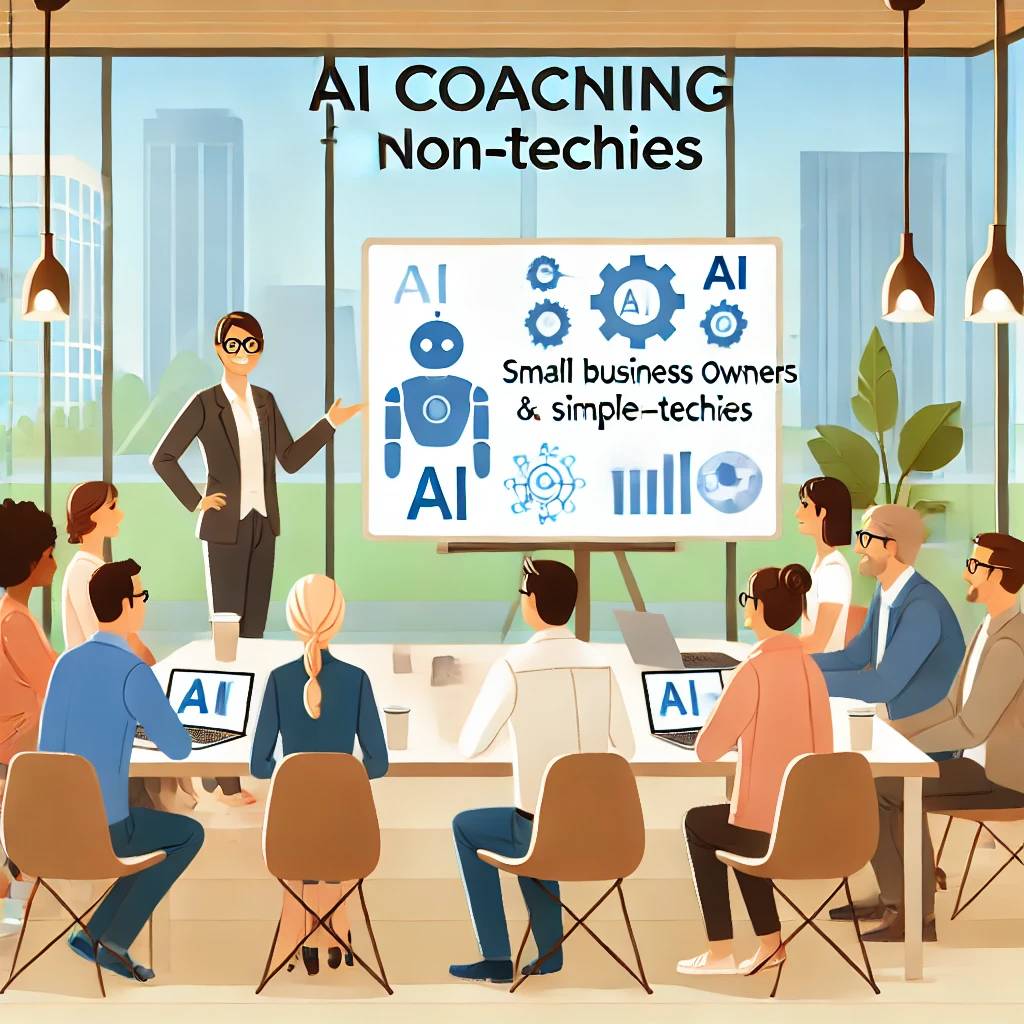YouTube Channel ID
A YouTube Channel ID is a unique identifier assigned to each YouTube channel. This ID helps in tracking, integrating, and managing YouTube data for various purposes like analytics, automation, and SEO optimization.
Table of Contents
YouTube Channel ID: How to Find and Use It
Summary
A YouTube Channel ID is a unique identifier assigned to each YouTube channel. This ID helps in tracking, integrating, and managing YouTube data for various purposes like analytics, automation, and SEO optimization. This article explains what a YouTube Channel ID is, how to find it, and its practical applications.
What is a YouTube Channel ID?
A YouTube Channel ID is a unique alphanumeric string assigned to every YouTube channel. While your channel name can change, this ID remains constant. It is essential for developers, marketers, and content creators who work with YouTube data.
Why is a YouTube Channel ID Important?
-
API Integration: Access YouTube's data programmatically through the YouTube Data API.
-
Analytics: Monitor channel performance using third-party analytics tools.
-
Tracking & Automation: Automate tasks like uploading videos or retrieving insights.
-
Embedding: Embed specific YouTube channels on websites.
-
SEO & Marketing: Enhance visibility and streamline promotional campaigns.
How to Find Your YouTube Channel ID
Follow these simple steps to locate your YouTube Channel ID:
-
Visit YouTube: Log in to your YouTube account.
-
Go to "Settings": Click on your profile picture and select Settings.
-
View Advanced Settings: In the left menu, click Advanced Settings.
-
Locate Your Channel ID: Your Channel ID will be displayed under Channel Settings.
Alternatively, you can use a YouTube Channel ID finder tool. Simply input your channel URL, and the tool retrieves the ID instantly.
Benefits of Knowing Your YouTube Channel ID
-
Precise Data Access: Retrieve accurate information via APIs.
-
Automation: Automate video uploads and performance monitoring.
-
Brand Identity: Use it to track and promote your official channel.
-
SEO Improvement: Optimize content visibility across search engines.
-
Enhanced User Engagement: Easily share and embed content across platforms.
FAQs About YouTube Channel ID
1. Is the YouTube Channel ID public?
Yes, YouTube Channel IDs are public and can be accessed by anyone.
2. Can I change my YouTube Channel ID?
No, the YouTube Channel ID is a permanent identifier and cannot be changed.
3. What is the difference between a Channel ID and a User ID?
A Channel ID is linked to the channel itself, while a User ID is linked to your Google account.
4. Why do I need my YouTube Channel ID?
You need it for API integrations, tracking, analytics, and advanced content management.
5. How do I find someone else's Channel ID?
You can use a YouTube Channel ID finder tool or check their advanced settings.
6. Is a YouTube Channel ID the same as a channel URL?
No, while the channel URL may contain the ID, the actual Channel ID is a unique alphanumeric string.
7. Can I retrieve my Channel ID without logging in?
Yes, public Channel IDs can be retrieved using online tools.
8. What can I do with a YouTube Channel ID?
Access analytics, integrate with APIs, track channel growth, and more.
Common Use Cases of YouTube Channel ID
-
Developers: For using YouTube APIs to fetch video and channel data.
-
Marketers: For tracking performance and improving campaign strategies.
-
Content Creators: For analyzing competitor channels and optimizing their own.
-
SEO Specialists: For enhancing search engine visibility and ranking.
-
Businesses: For embedding and monitoring brand channels across websites.
Conclusion
Understanding your YouTube Channel ID is crucial for anyone serious about growing and managing a YouTube channel. Whether you're a content creator, marketer, or developer, this unique identifier allows you to access, analyze, and optimize your channel efficiently.
By following the steps outlined above, you can quickly locate your Channel ID and harness its potential to improve your YouTube strategy. Start using the YouTube Channel ID today to unlock new opportunities for growth and engagement.









.jpg)