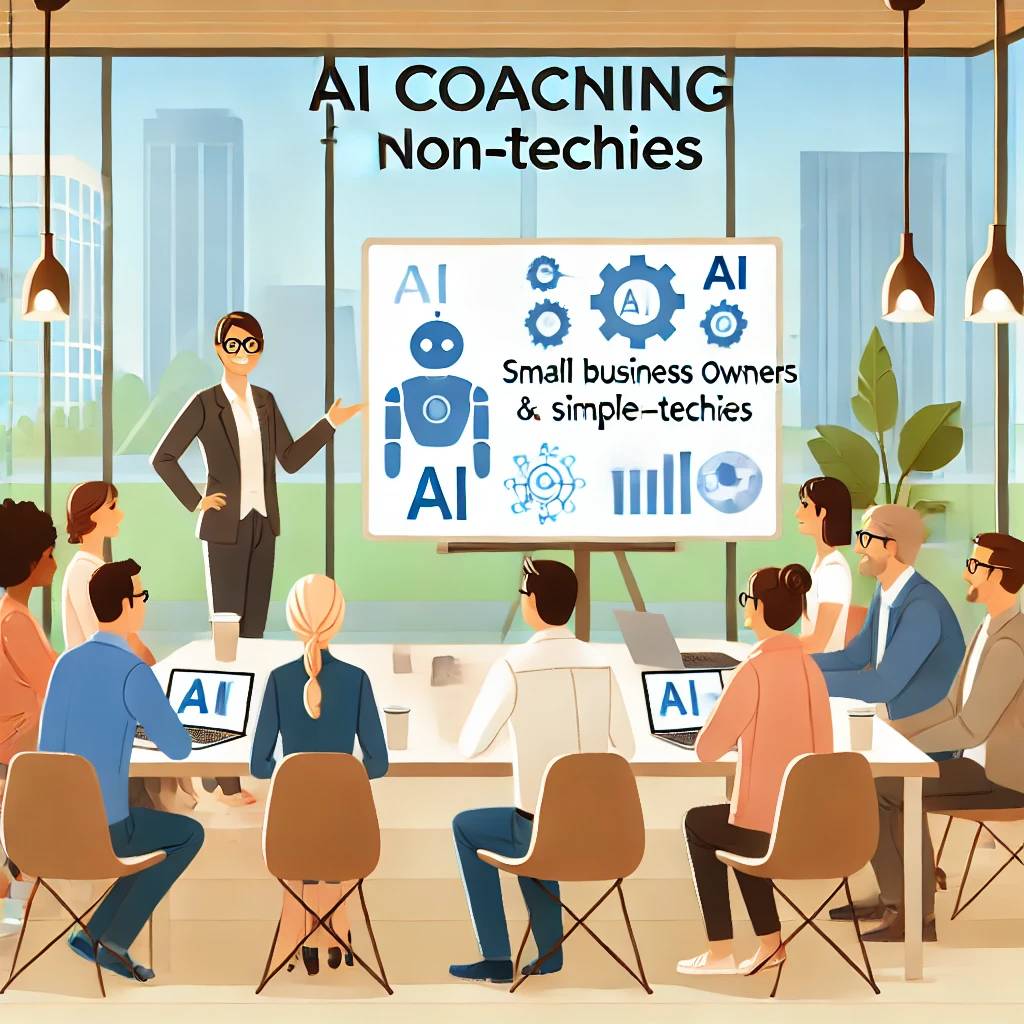YouTube Video Statistics
A YouTube Video Statistics tool provides detailed insights into individual YouTube video performance. It allows you to track views, likes, comments, engagement rates, estimated revenue, and other key metrics.
Table of Contents
- YouTube Video Statistics: Analyze & Track Video Performance
- Summary
- What is a YouTube Video Statistics Tool?
- How Does the YouTube Video Statistics Tool Work?
- How to Use the YouTube Video Statistics Tool
- Benefits of Using a YouTube Video Statistics Tool
- Best Practices for Using the Tool
- FAQs About YouTube Video Statistics Tool
- Common Use Cases of a YouTube Video Statistics Tool
- Conclusion
YouTube Video Statistics: Analyze & Track Video Performance
Summary
The YouTube Video Statistics tool is a powerful resource for analyzing video performance on YouTube. It helps track essential metrics like views, watch time, engagement, and estimated revenue. This article explains how the tool works, how to use it effectively, and addresses common questions to help you maximize video performance.
What is a YouTube Video Statistics Tool?
A YouTube Video Statistics tool provides comprehensive data about a specific YouTube video's performance. It pulls real-time and historical data to give you a complete overview of how your video is performing.
Why Use a YouTube Video Statistics Tool?
-
Track Video Performance: Measure video views, likes, comments, and more.
-
Optimize Content: Identify what works and refine your video strategy.
-
Estimate Revenue: Understand potential earnings based on video views.
-
Competitor Analysis: Analyze the performance of other creators' videos.
-
Improve Engagement: Learn what drives audience interaction and adapt accordingly.
How Does the YouTube Video Statistics Tool Work?
The tool collects public YouTube data and organizes it into useful performance metrics. Here's how it works:
-
Input: Enter the YouTube video URL.
-
Data Collection: The tool gathers public metrics via YouTube's API.
-
Analysis: It processes the data to calculate engagement rates, revenue, and other key indicators.
-
Output: Displays detailed video analytics in an easy-to-read format.
Metrics Tracked Include:
-
Total and daily video views
-
Watch time (minutes/hours)
-
Engagement rate (likes, comments, shares)
-
Estimated revenue based on CPM
-
Audience demographics (where available)
How to Use the YouTube Video Statistics Tool
Using the YouTube Video Statistics tool is straightforward. Follow these steps:
-
Open the Tool: Access the YouTube Video Statistics tool on our website.
-
Enter Video URL: Copy and paste the YouTube video link.
-
Click "Analyze": Start the analysis and let the tool retrieve the data.
-
Review Metrics: Explore key video insights such as views, engagement, and revenue.
Pro Tip: Use the tool regularly to monitor video trends and adjust your content strategy.
Benefits of Using a YouTube Video Statistics Tool
-
Accurate Insights: Access real-time data for any YouTube video.
-
Free & Accessible: Use the tool without registration or fees.
-
Content Optimization: Identify successful content and refine your approach.
-
Revenue Tracking: Estimate how much a video earns from ads.
-
Competitive Edge: Benchmark against other videos in your niche.
Best Practices for Using the Tool
-
Check Regularly: Monitor video performance consistently.
-
Compare Videos: Analyze your videos against top-performing content.
-
Use Accurate Inputs: Ensure the video URL is correct for precise results.
-
Track Trends: Identify seasonal patterns or viral content opportunities.
-
Refine Content: Use insights to create videos your audience loves.
FAQs About YouTube Video Statistics Tool
1. Is the YouTube Video Statistics tool free? Yes, the tool is completely free and does not require sign-up.
2. How accurate are the revenue estimates? Revenue estimates are based on industry-standard CPM values and public data, though actual earnings may vary.
3. Can I check statistics for any video? Yes, you can analyze any public YouTube video by entering its URL.
4. What is CPM, and how does it impact revenue? CPM (Cost Per Mille) refers to earnings per 1,000 views. Higher CPM means higher revenue.
5. Does this tool work for YouTube Shorts? Yes, the tool analyzes both long-form videos and YouTube Shorts.
6. Can I track multiple videos? Yes, you can analyze as many videos as you want.
7. Does the tool work on mobile? Yes, the tool is compatible with smartphones, tablets, and desktops.
8. How often should I use the tool? Regularly check statistics to monitor performance and adjust your strategy.
Common Use Cases of a YouTube Video Statistics Tool
-
Content Creators: Monitor video performance and optimize future content.
-
Marketers: Evaluate video effectiveness for campaigns and branding.
-
Businesses: Track product promotions and brand awareness through video analytics.
-
Advertisers: Analyze videos for potential ad placements.
-
Researchers: Study audience engagement and video consumption patterns.
Conclusion
The YouTube Video Statistics tool is an essential resource for tracking and analyzing video performance. Whether you're a content creator, marketer, or business owner, it provides valuable insights into engagement, revenue potential, and audience behavior.
By using this tool, you can optimize your content strategy, benchmark against competitors, and maximize YouTube's monetization opportunities. Start using the YouTube Video Statistics tool today to unlock actionable data and grow your YouTube success.









.jpg)